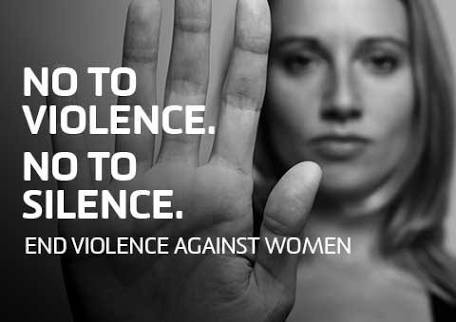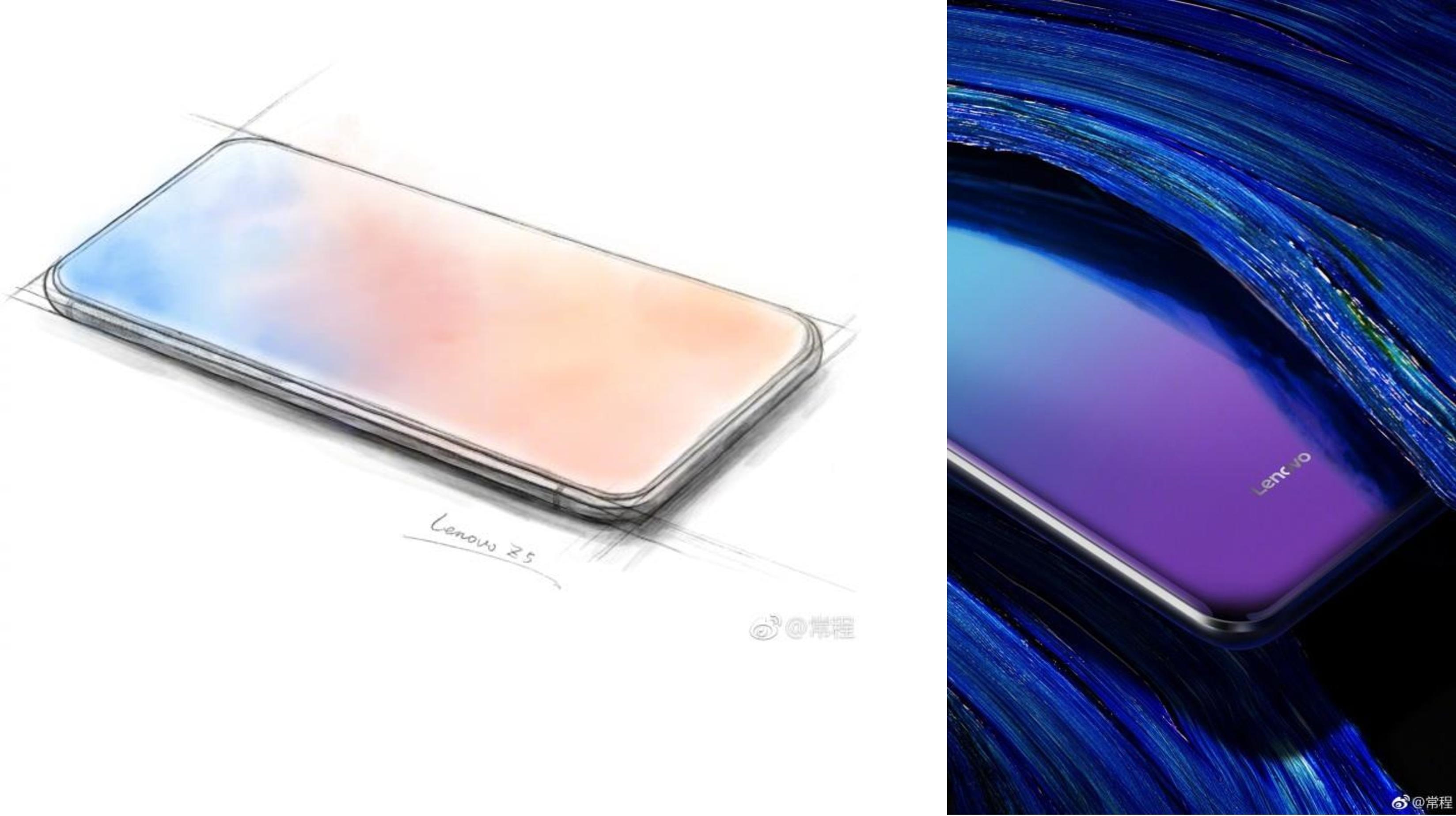Samsung One UI for Android Pie in Samsung Galaxy Phones
This might be too late to update. However, many people still has not received this update yet. Especially, people who carries Samsung Unlocked Phones. Samsung usually wait until all other carriers to push the updates n their carrier devices. And the last one will be Samsung Unlocked Phones.
All other carrier has received their new Android Pie update for their most of the galaxy devices either S version or Note version.
Here I will be talking about the Samsung Galaxy Note 9, which I myself carry this phone.
I really don’t know when this update was pushed out because I never check my automatic update to save battery. Therefore, when I manually check to see if we as a unlocked phones received any updates and Bomb!!
Today, March 19, 2019 just saw that there is an update or Firmware update required.
Software update Information:
- Version: N960U1UEU1CSB3/N960U1OYM1CSB3/N960U1UEU1CSB3
- Size: 1671.64 MB
- Security patch level: February 1, 2019
Above is what listed as a new update information. However, current version on my phone looks like this.
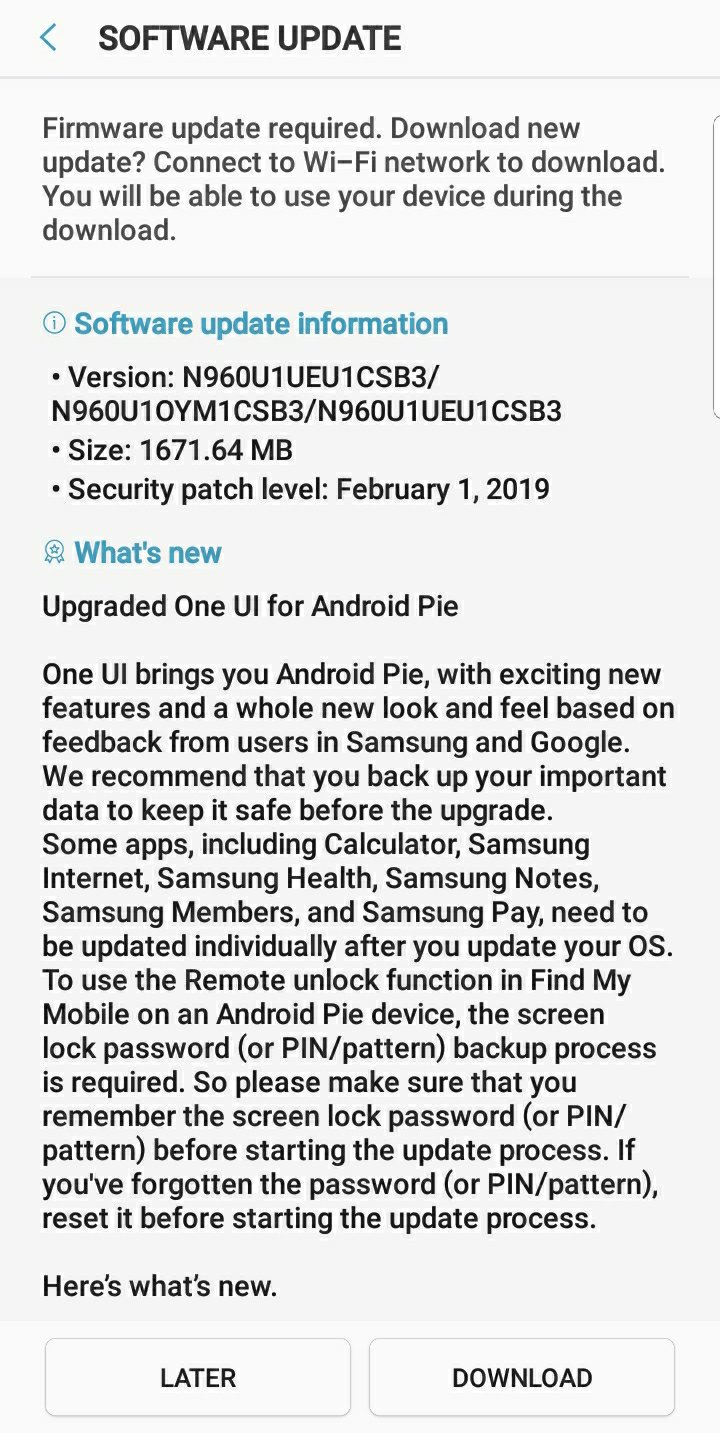
Software update Information:
- Version: N960U1UEU1ARL1/N960U1OYM1ARL1/N960U1UEU1ARL1
- Size: 192.16 MB
- Security patch level: December 1, 2019
Basically, when you compare the both version and the size, it looks like the Android Pie will get installed on the device. Current version just says that
- Device stability improvements, bug fixes
- New and / or enhanced features.
- Further improvements to performance.
So, by looking above information, we can simply say that it’s just a basic patch that will fix some bugs and will do an improvement based on the logs that they have received.
On the new update, the file size is massive, which is 1671.64 MB that equals to 1.67 GB. Also, when it says Upgraded One UI for Android Pie. When it says that, really not sure if it does upgrade with new android as well including One UI or just One UI. We would need to find out once we download and install the update.
Current Android Version on my Phone is 8.1.0, which is definitely a Oreo. Samsung Experience Version is 9.5. So, basically on the What’s new section it does say that “One UI brings you Android Pie, with new features and a whole new look and feel based on feedback from users in Samsung and Google.”
Alright, I don’t even have to download and install to find out whether it will install the Android pie on the device or not. Since, it just says right there that it One UI comes with Android Pie. Whenever, you get those types of updates, specially a firmware upgrade, they always wants you to backup your important data just in case. Because these updates will upgrade it’s stock calculator, Samsung Internet, Samsung Health, Samsung Notes, Samsung Members, and Samsung Pay, need to be update individually. It also advised to make sure that your pin/password that you remembered or change/reset your password before upgrading. I know many people use their fingerprint or face unlock nowadays and this won’t work when your device reboots.
What is One UI?
One UI is a piece of software that was developed by Samsung for its Android devices. This software is basically the front-end of the samsung’s devices. This software has been designed for big screen phones where they can use the device with one-handed. Samsung is retiring Samsung Experience and TouchWiz software on the latest device as well as the upcoming devices after its success history.
So, what’s new on the One UI? What has changed from Samsung Experience? We are going to list all the changes that is happening on One UI.
Samsung One UI
- The Content, Settings, and other information have been reorganized to make sure that you focused on the task at hand.
- Samsung is always trying their best to make their UI user friendly, so they have moved their elements at the bottom for the easier user. Since, new generation phone’s size are getting bigger and bigger, normal person’s are unable to reach to specific destination with one-hand and Samsung did a good job so that anyone can reach the elements from the bottom no matter how big the phone is.
- New night mode feature has been added to feel your eyes in comfort level at night time.
All of the above features are the core features that you can see on One UI. However, that’s not it. There are a lot of other features that we are going to tell you below.
Notifications:
Would you get disturbed with the messages that you need to reply while watching videos or playing games?. Yes, this new upgrade will allow you to reply your text right on the notification panel and you can see few previous threads on the notification as well. Image thumbnails are included in message notifications and you can switch on and off to any notifications right from your notification panel.
Samsung Keyboard:
Samsung has created a new unicode 11.0 emoji keyboards. This keyboard will match your color with your surrounding apps. Also, the floating keyboard with new size and transparency option with all the apps. You can set a touch and hold delay to this new keyboard.
Device Maintenance now called Device Care
- Performance modes are streamlined and integrated into power saving modes.
- The Edge panel for device maintenance has been discontinued.
Always on Display:
- New clock style shave been added, including the option to show a calendar with your schedule.
- Charging information has been added to let you know how much time is remaining until fully charged.
- You can show Always On Display whenever the screen if off, or you can set it to show for 30 seconds when you tap the screen.
Settings:
- Settings menu has been reorganized to make it easier to find.
Samsung DeX
- Even your phone is connected on your DeX or TV, you can still continue using your phone.
- Now just use DeX supported HDMI, where you do not need DeX Station to use this feature.
Bixby
- New improvements and features have been added on Bixby.
- Explorer the latest features and apps including swipe left from the main bixby screen.
- Control your bixby button with the single and double press on bixby dedicated key.
Phone
- Able to sort all the calls including incoming and outgoing calls.
- Now call history can be 2000 entries, where it used to be 500 in earlier version.
Contacts:
- The new drawer menu makes it easier to manage contacts from various accounts.
Camera:
- Automatically detect the color optimizer on the camera’s color settings to fit the scene.
Gallery:
- Photo Editor Pro’s editing tools have been added to Gallery, so you can make all your edits and touchups without leaving the app.
My Files:
- The new storage analysis tool has been added to help you monitor your storage usage and save space.
- You can now show or hide items on My Files Home screen
Samsung Health:
- Your daily step count will be shown in the notification panel. To hide it, press and hold the notification, then turn off Current steps.
Other improvements and changes
- Turn on the screen automatically whenever you pick up your phone using the Lift to wake feature.
- Access Kids Home on the quick panel.
- Call stickers has been discontinued.
- HELF images are now supported.
All of these above Samsung One UI features has from Samsung documents which you will see the link when you upgrade. We will update more on this page, if we find any other extra features that was not included in here. Have you seen any other extra features in Android Pie or Samsung One UI that was not listed here, than please do comment below.